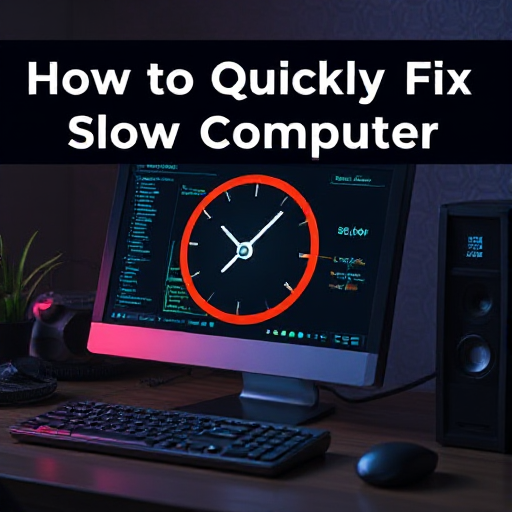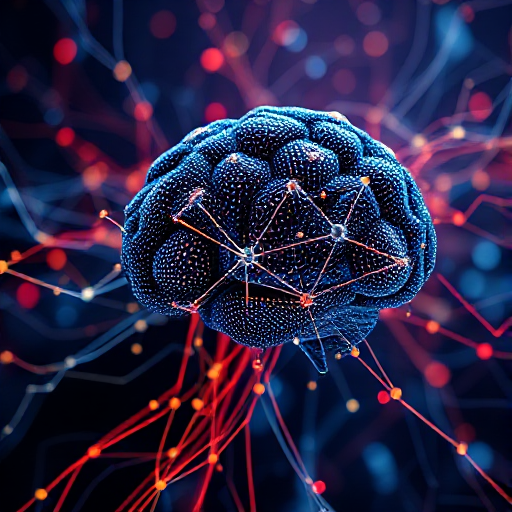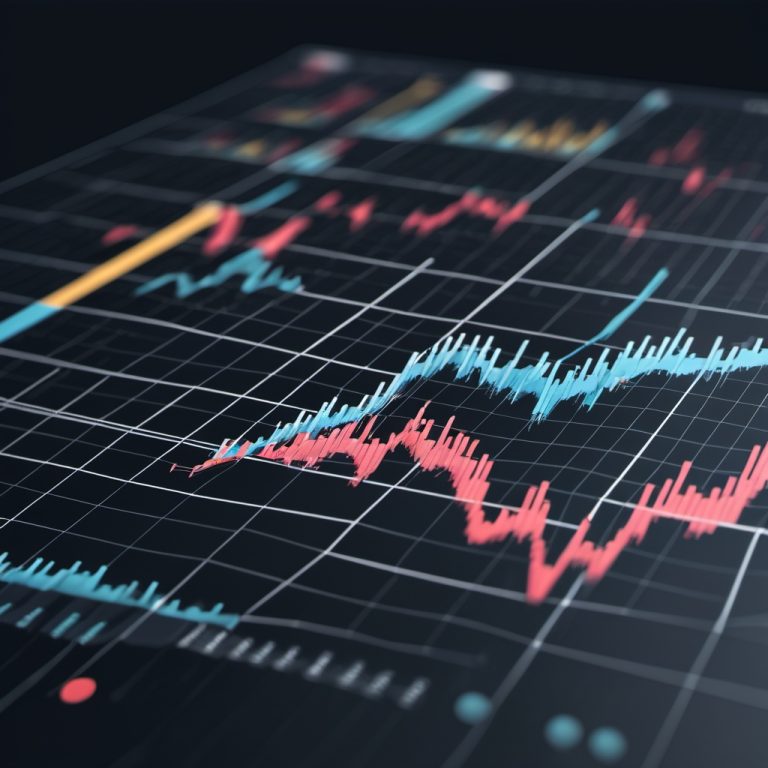Front-end development is the backbone of web design and user experience (UX). It is the process of creating the visual elements of a website that users interact with. The front-end consists of everything that users see and engage with on a website or web application, from buttons and text to images and navigation menus. Mastering front-end development requires understanding various technologies, principles, and best practices. This article will guide you through the essential steps to becoming proficient in front-end development.
1. Understanding the Basics: HTML, CSS, and JavaScript
Before diving into advanced concepts, it is crucial to master the foundational building blocks of front-end development: HTML, CSS, and JavaScript.
- HTML (HyperText Markup Language): HTML provides the structure of a webpage. It defines the elements such as headings, paragraphs, images, links, tables, and forms. Learn how to use HTML tags and semantic HTML to ensure that your website is accessible and search-engine-friendly.
Key Concepts:- Tags, attributes, and elements
- Document structure (head, body, header, footer, sections)
- Forms and input elements
- Semantic HTML for accessibility (e.g., <header>, <article>, <footer>)
- CSS (Cascading Style Sheets): CSS is used for styling HTML elements. It controls the layout, colors, fonts, and overall design of a website. Understanding CSS will enable you to create visually appealing and responsive designs.
Key Concepts:- Selectors, properties, and values
- Box model (margin, padding, border, content)
- Flexbox and Grid for layout
- Responsive design using media queries
- CSS transitions and animations
- JavaScript: JavaScript is the programming language used to add interactivity to your website. It allows you to manipulate HTML and CSS elements dynamically. JavaScript is essential for creating interactive forms, animations, and other user-driven content.
Key Concepts:- Variables, data types, and operators
- Functions and control flow (if statements, loops)
- DOM manipulation (Document Object Model)
- Event handling (click, input, load events)
- Asynchronous JavaScript (AJAX, Fetch API)
2. Learn Version Control with Git
Version control is a fundamental skill for every developer. Git is the most widely used version control system, and it allows you to track changes in your code and collaborate with other developers. Learning Git will help you manage your codebase, avoid conflicts, and revert to previous versions of your project.
Key Concepts:
- Basic Git commands (clone, add, commit, push, pull)
- Branching and merging
- Resolving conflicts
- Using platforms like GitHub or GitLab for collaboration
3. Understanding Web Development Tools
Mastering front-end development requires familiarity with a variety of tools that help streamline the development process. Here are some essential tools that every front-end developer should learn to use:
- Text Editors/IDEs: The choice of text editor is crucial for efficient coding. Popular options include Visual Studio Code, Sublime Text, and Atom. These editors often support extensions for HTML, CSS, JavaScript, and Git.
- Browser Developer Tools: Modern web browsers, such as Google Chrome, come with built-in developer tools that allow you to inspect and debug HTML, CSS, and JavaScript. Learning how to use these tools will improve your debugging skills and optimize your code.
- Package Managers: Tools like npm (Node Package Manager) and Yarn help manage dependencies (libraries and frameworks) in your project. They make it easy to install, update, and remove packages.
- Task Runners and Bundlers: Tools like Webpack, Gulp, and Parcel automate repetitive tasks (e.g., minification, transpiling) and bundle your JavaScript, CSS, and HTML files for better performance.
4. Responsive Web Design and Mobile First Approach
In today’s mobile-first world, responsive web design is essential. Websites should work seamlessly across various screen sizes and devices, from smartphones to desktops. The mobile-first approach emphasizes designing websites with mobile devices in mind first, then scaling up to larger screens.
Key Concepts:
- Fluid grids and flexible layouts
- Media queries to adjust styles for different screen sizes
- Viewport and relative units (e.g., %, em, rem)
- Mobile-first design principles
- Responsive typography and images
5. CSS Frameworks and Preprocessors
CSS frameworks can speed up development by providing pre-written, reusable code for common layout and design patterns. Some popular frameworks include:
- Bootstrap: A widely used CSS framework for responsive, mobile-first web development.
- Tailwind CSS: A utility-first CSS framework that allows you to build custom designs quickly.
- Foundation: Another responsive front-end framework, known for its flexibility and modularity.
In addition to frameworks, CSS preprocessors like Sass or LESS allow you to write CSS more efficiently. These tools enable features like variables, mixins, and nesting, which make writing and maintaining CSS easier.
6. JavaScript Frameworks and Libraries
As a front-end developer, it’s important to become familiar with JavaScript frameworks and libraries that help you build more complex web applications. These tools provide pre-built components and functionality to save development time.
- React: A JavaScript library developed by Facebook for building user interfaces. It allows you to build reusable UI components and manage application state efficiently.
- Vue.js: A progressive JavaScript framework for building user interfaces. Vue is known for its simplicity and ease of integration.
- Angular: A full-fledged front-end framework developed by Google. Angular is best for building large-scale, single-page applications (SPAs).
- Other Libraries: jQuery (although less popular now), D3.js (for data visualization), and Three.js (for 3D graphics) are worth exploring based on your interests and project needs.
7. Testing and Debugging
Testing is an essential part of front-end development to ensure that your website functions correctly and performs well. There are several types of testing to consider:
- Unit Testing: Testing individual components or functions. Popular tools include Jest and Mocha.
- Integration Testing: Testing how different parts of your application work together. Tools like Cypress and Selenium are useful.
- End-to-End Testing: Testing the entire user journey from start to finish. Cypress can be used for this as well.
Debugging tools, including browser developer tools and logging tools like console.log(), will help you identify and fix issues during development.
8. Build a Portfolio and Contribute to Open Source
To showcase your skills, it’s important to build a portfolio of projects. This could include personal projects, contributions to open-source repositories, or freelance work. A strong portfolio demonstrates your capabilities and helps attract potential employers or clients.
Contributing to open-source projects on platforms like GitHub will help you collaborate with other developers, improve your code quality, and get feedback from the community.
9. Stay Updated and Keep Practicing
Front-end development is a rapidly evolving field. New tools, libraries, and best practices emerge regularly, so it’s important to stay up-to-date. Follow industry blogs, attend conferences, and engage with the developer community on platforms like Twitter, Stack Overflow, and Reddit.
Most importantly, keep practicing. The more projects you build, the more you will learn and improve. Experiment with new technologies and try to implement them in your projects.
Mastering front-end development takes time and dedication. By understanding the core technologies (HTML, CSS, JavaScript), familiarizing yourself with development tools, and learning advanced topics like frameworks, testing, and responsive design, you can become a proficient front-end developer. Remember that the key to success is continuous learning, building projects, and staying engaged with the ever-evolving landscape of web development. With persistence and passion, you can master front-end development and create exceptional, user-friendly web experiences.