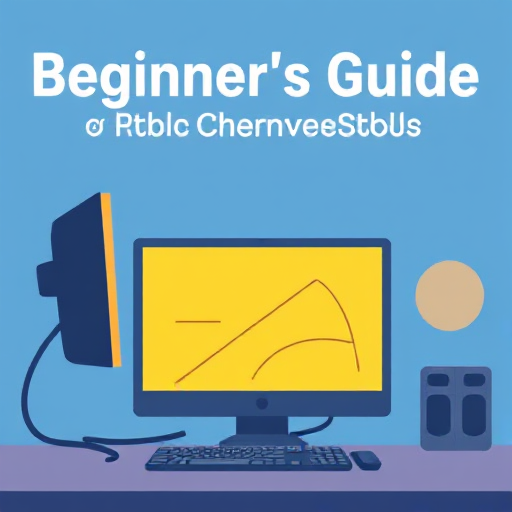
In today’s digital age, having basic computer skills is essential for almost everyone. Whether you’re a student, a professional, or simply someone looking to stay connected, understanding the fundamentals of using a computer can open up a world of possibilities. This guide is designed to provide a comprehensive overview of the basic computer skills you need to get started.
Why Learn Basic Computer Skills?
- Improved Productivity: Computers can automate tasks, organize information, and simplify communication, making your work and personal life more efficient.
- Better Job Opportunities: Many jobs require at least a basic understanding of computers, from data entry to customer service roles.
- Enhanced Connectivity: Computers allow you to stay connected with friends, family, and the broader world through the internet and social media.
- Access to Information: With computer skills, you can access vast amounts of information and resources to support learning, entertainment, and personal growth.
The Basics of Using a Computer
1. Understanding Hardware and Software
- Hardware refers to the physical components of a computer, such as:
- Monitor: The screen that displays visual output.
- Keyboard: Used to input text and commands.
- Mouse: A pointing device used to interact with on-screen elements.
- CPU (Central Processing Unit): The brain of the computer that processes instructions.
- Storage Devices: Such as hard drives, SSDs, and USB drives for storing data.
- Software refers to the programs and operating systems that run on your computer, such as:
- Operating Systems (OS): Examples include Windows, macOS, and Linux.
- Applications: Programs like Microsoft Word, Google Chrome, or email clients.
2. Operating System Basics
- Learn to navigate your computer’s operating system:
- Windows: Familiarize yourself with the Start menu, taskbar, and file explorer.
- macOS: Understand the dock, Finder, and menu bar.
- Linux: Explore the basics of distributions like Ubuntu or Fedora.
3. Using a Keyboard and Mouse
- Keyboard Skills:
- Practice typing to increase speed and accuracy using free tools like TypingClub or Keybr.
- Learn common keyboard shortcuts (e.g., Ctrl+C for copy, Ctrl+V for paste).
- Mouse Skills:
- Learn to click, double-click, right-click, and drag-and-drop.
- Practice scrolling and navigating with a mouse or touchpad.
4. File Management
- Understand how to:
- Create, rename, move, and delete files and folders.
- Use file extensions (e.g., .docx for Word documents, .jpg for images).
- Back up your data using external drives or cloud storage services like Google Drive or Dropbox.
Essential Computer Skills
1. Internet Navigation
- Learn to use web browsers (e.g., Google Chrome, Firefox, Safari):
- Enter URLs, use search engines, and bookmark favorite sites.
- Understand online safety, such as recognizing secure websites (HTTPS) and avoiding phishing scams.
2. Email Communication
- Set up and use an email account (e.g., Gmail, Outlook).
- Learn to compose, send, and reply to emails.
- Manage your inbox by organizing emails into folders and using filters.
3. Basic Troubleshooting
- Restart your computer when it’s slow or unresponsive.
- Check cables and connections if a device isn’t working.
- Use built-in help tools or search online for solutions.
4. Using Productivity Software
- Learn the basics of:
- Word Processing: Programs like Microsoft Word or Google Docs for creating documents.
- Spreadsheets: Tools like Microsoft Excel or Google Sheets for organizing data.
- Presentation Software: Applications like PowerPoint for creating slideshows.
Tips for Learning and Improving Your Computer Skills
- Take Online Courses: Platforms like Coursera, Udemy, and Khan Academy offer beginner-friendly computer courses.
- Practice Regularly: The more you use a computer, the more comfortable you’ll become.
- Ask for Help: Don’t hesitate to ask friends, family, or colleagues for guidance.
- Stay Updated: Technology evolves quickly. Stay informed about new tools and updates.
- Be Patient: Learning new skills takes time, so don’t get discouraged by initial challenges.
Mastering basic computer skills is an investment in your future. These skills not only make life more convenient but also open doors to countless opportunities. Whether you’re sending an email, creating a resume, or browsing the web, a solid foundation in computer literacy will set you on the path to success. So, take the first step today, and start your journey toward becoming tech-savvy!






