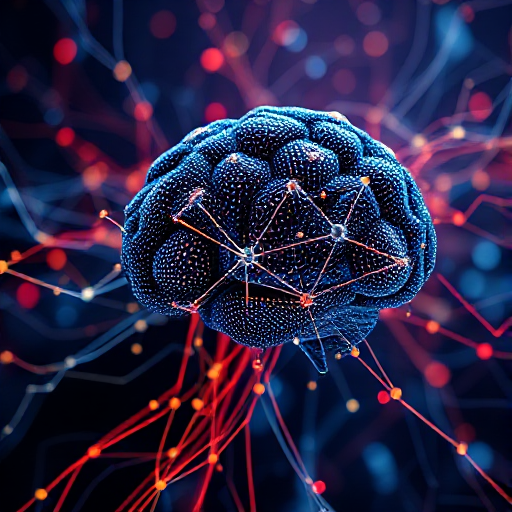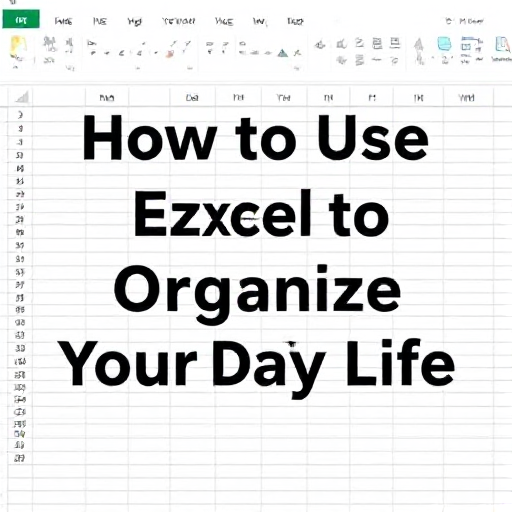In today’s digital age, a professional email address is essential for establishing credibility, building trust, and creating a strong personal or business brand. Whether you’re applying for a job, starting a business, or networking professionally, your email address often serves as the first impression. Here’s a step-by-step guide on how to create a professional email address.
1. Understand the Importance of a Professional Email Address
A professional email address signals that you take your communication seriously. Unlike casual email addresses (e.g., funname123@gmail.com), a professional email shows maturity and respect for the recipient. Key benefits include:
- Enhancing your credibility.
- Making a strong first impression.
- Avoiding confusion or misinterpretation.
2. Choose the Right Domain
Personal Use
If you’re creating an email for personal branding, consider using a free yet professional domain like Gmail or Outlook. Examples include:
- firstname.lastname@gmail.com
- firstname_lastname@outlook.com
Business Use
For business purposes, using a custom domain is critical. A domain-based email address (e.g., yourname@yourbusiness.com) aligns with your brand identity and looks more professional.
- Register a domain name that reflects your business or personal brand. Services like Google Domains, Namecheap, or GoDaddy make this easy.
- Set up your email with hosting services like Google Workspace or Microsoft 365.
3. Follow Best Practices for Name Selection
Use Your Real Name
Your real name ensures professionalism and makes it easier for recipients to identify you. Examples:
- john.doe@gmail.com
- jane.smith@businessname.com
Avoid Nicknames and Numbers
Steer clear of nicknames, unnecessary numbers, or special characters that could make your email look unprofessional.
- Avoid: coolguy123@yahoo.com, flowerqueen@gmail.com
- Use: michael.taylor@gmail.com, emily.lee@company.com
Consider Your Role or Function
For team or business use, creating role-based email addresses can streamline communication. Examples:
- info@company.com
- support@businessname.com
- careers@yourbusiness.com
4. Secure and Manage Your Email
Enable Two-Factor Authentication (2FA)
Security is paramount for professional emails. Use 2FA to protect your account from unauthorized access.
Keep Passwords Strong and Unique
Choose passwords that are long, complex, and difficult to guess. Avoid reusing passwords across multiple platforms.
Organize Your Inbox
Use folders, labels, and filters to keep your inbox tidy and ensure prompt responses to important emails.
5. Use Email Etiquette
A professional email address is only part of the equation. Pair it with good email etiquette:
- Use a clear subject line.
- Address the recipient respectfully.
- Proofread for typos or errors.
- Keep your message concise and polite.
6. Test and Evaluate Your Email Address
Before using your new email address:
- Send test emails to yourself or a friend to ensure everything works correctly.
- Review your email signature to ensure it aligns with your professional image.
Creating a professional email address is a simple yet powerful step toward enhancing your personal or business brand. By selecting the right domain, following best practices for name selection, and prioritizing security, you’ll be well-equipped to communicate confidently in any professional setting. Remember, your email address is a reflection of you—make it count