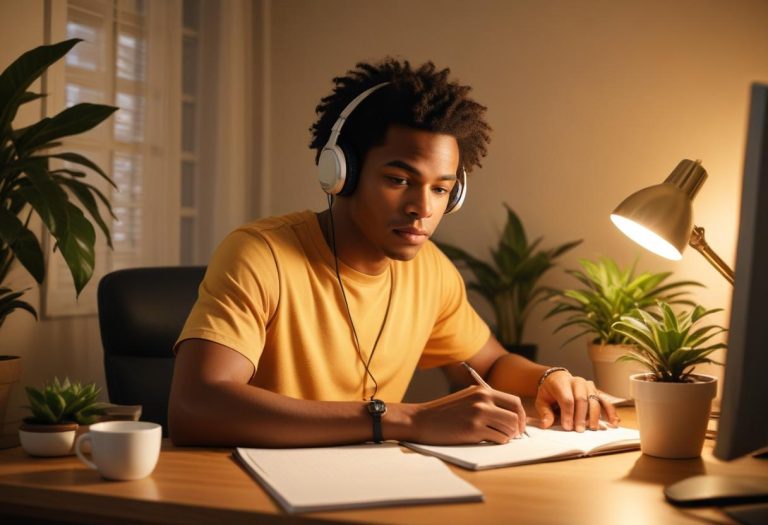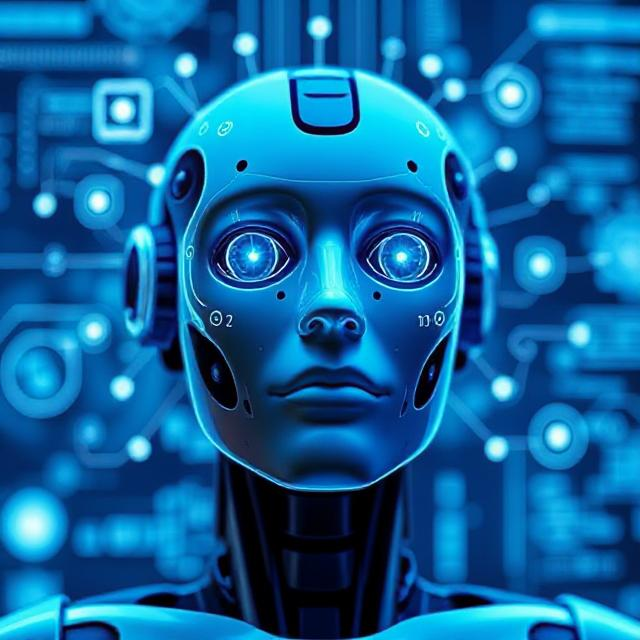As a virtual assistant, having the right tools and software can make all the difference in your efficiency, productivity, and ability to manage tasks. Here’s a list of some of the best tools and software that every virtual assistant should consider using:
1. Project Management Tools
These tools help you stay organized, manage client tasks, and keep track of deadlines and progress.
- Trello: A simple, visual project management tool where you can create boards for different projects, add lists, and track tasks with ease.
- Asana: A more detailed project management tool that offers task assignments, deadlines, project timelines, and workflow tracking.
- Monday.com: Offers a customizable platform for managing projects, client tasks, and collaboration with your team or clients.
- ClickUp: A highly flexible project management platform with task tracking, document sharing, and team collaboration features.
2. Time Management and Tracking
These tools help you track time spent on tasks, manage your schedule, and keep track of client hours.
- Toggl: A popular time-tracking tool that helps you track the hours spent on different tasks. You can also generate reports and create invoices based on tracked time.
- Harvest: Another time tracking and invoicing tool that integrates with other apps. It helps with managing client projects, time, and billing.
- RescueTime: A time-tracking tool that works in the background to monitor how you’re spending your time on your computer or mobile device.
- Clockify: A free time tracker and timesheet app that allows you to track work hours and generate reports.
3. Communication Tools
Efficient communication is critical when working remotely, and these tools help you stay connected with clients.
- Zoom: One of the most popular video conferencing tools. It allows for virtual meetings, screen sharing, webinars, and file sharing.
- Slack: A messaging platform that allows teams to communicate and collaborate in channels, making it easier to organize conversations around specific projects.
- Microsoft Teams: Similar to Slack, but integrated with Microsoft Office 365, allowing easy communication, file sharing, and meetings.
- Google Meet: Integrated with Google Workspace, it’s a reliable tool for video meetings and presentations.
4. Calendar and Scheduling Tools
These tools help you manage appointments, meetings, and client schedules.
- Google Calendar: A user-friendly tool for managing appointments, events, and reminders. You can easily sync it with other apps and share calendars with clients.
- Calendly: Allows clients to schedule meetings based on your availability, reducing back-and-forth emails to find a suitable time.
- Acuity Scheduling: Similar to Calendly, Acuity offers more advanced features for appointment scheduling, including the ability to accept payments and automate reminders.
5. Cloud Storage and File Sharing
Virtual assistants often need to share and store files. These tools allow secure and easy access to documents.
- Google Drive: A cloud storage tool that integrates well with Google Docs, Sheets, and Slides, making it ideal for collaboration and file sharing.
- Dropbox: Another popular cloud storage option for storing and sharing files securely.
- OneDrive: If you’re using Microsoft Office tools, OneDrive integrates seamlessly with your files and documents.
- Box: A cloud storage solution with strong collaboration features, particularly suitable for teams that need to manage large files.
6. Email Management Tools
These tools help streamline your email workflow and organize inboxes for efficiency.
- Gmail: Google’s email platform, widely used by businesses and individuals. It also offers integration with Google Workspace tools like Google Docs and Drive.
- Mailbird: A desktop email client that allows you to manage multiple email accounts and integrate other productivity tools.
- SaneBox: This tool helps you organize your email inbox by filtering out unimportant emails and summarizing the rest, allowing you to focus on what matters.
- Boomerang: A Gmail plugin for scheduling emails, setting reminders, and tracking responses.
7. Invoicing and Accounting Tools
These tools help you manage billing, payments, and taxes.
- QuickBooks: A comprehensive accounting solution for invoicing, tracking expenses, and managing taxes. It’s perfect for freelancers and small businesses.
- FreshBooks: A user-friendly invoicing and accounting tool that simplifies tracking time, generating invoices, and managing client payments.
- Wave: A free, intuitive accounting software that allows you to manage invoicing, payments, and bookkeeping for small businesses.
- PayPal: Popular for online payments, PayPal also allows you to send invoices, track payments, and receive funds from clients around the world.
8. Social Media Management Tools
If you manage social media accounts for clients, these tools will help you schedule posts and monitor engagement.
- Hootsuite: A social media scheduling and management tool that allows you to schedule posts, track analytics, and manage multiple social media accounts in one place.
- Buffer: Another great tool for scheduling, posting, and analyzing social media content across different platforms.
- Later: A visual social media scheduler, especially useful for Instagram. It helps you plan, schedule, and analyze posts.
- Sprout Social: Offers social media scheduling, engagement, and analytics, with a focus on team collaboration.
9. Password Management Tools
Keeping track of passwords securely is important when managing various accounts for clients.
- LastPass: A secure password manager that helps you generate and store complex passwords. You can also share passwords securely with clients or team members.
- 1Password: Similar to LastPass, it’s a password manager that helps you store and manage passwords for all your online accounts securely.
- Dashlane: Another password management tool that offers features like secure sharing and a digital wallet for storing payment information.
10. Document Editing and Collaboration Tools
These tools are great for creating and editing documents in real-time with clients.
- Google Docs: An online word processor that allows for real-time collaboration and automatic saving to Google Drive.
- Microsoft Office 365: Offers Word, Excel, and PowerPoint as online apps that allow for collaboration, document editing, and file sharing.
- Grammarly: A writing assistant tool that helps you catch grammatical and spelling mistakes while drafting emails, reports, and content.
- Canva: A user-friendly graphic design tool for creating social media posts, marketing materials, presentations, and more. It’s especially useful for VAs offering design services.
11. Automation Tools
These tools help you automate repetitive tasks and workflows, saving you time.
- Zapier: A tool that integrates over 5,000 apps and allows you to automate tasks like transferring data between apps or setting up triggers and actions (e.g., automatically creating tasks in Trello when you receive new emails).
- Integromat: Similar to Zapier, it allows you to create automated workflows between apps, helping to save time on repetitive tasks.
- IFTTT (If This Then That): Another automation tool for connecting different services and automating tasks based on triggers (e.g., saving email attachments to Google Drive).
12. File Compression and PDF Tools
These tools are essential for working with files that need to be compressed, merged, or converted.
- Adobe Acrobat: The go-to PDF tool for creating, editing, and converting PDF documents.
- Smallpdf: An online tool for compressing, merging, splitting, and converting PDF files.
- WinRAR: A file compression tool for compressing large files into smaller, more manageable formats.
13. Virtual Meeting Scheduling and Collaboration
For clients who need more in-depth video conferencing and collaboration.
- Miro: A collaborative whiteboard tool that’s ideal for brainstorming, visual collaboration, and project planning during virtual meetings.
- Google Meet: Allows for video conferencing, screen sharing, and meeting recording within the Google Workspace ecosystem.