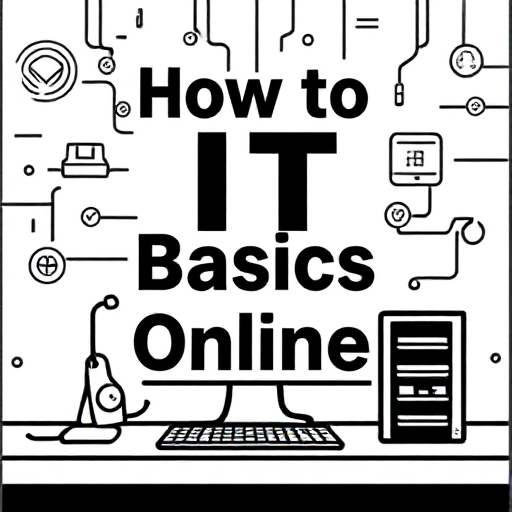Online banking has revolutionized the way we manage our finances, offering unmatched convenience. With the click of a button, you can check your balance, transfer money, pay bills, and even apply for loans. However, while the convenience of online banking is undeniable, it’s essential to prioritize security. This beginner’s guide will help you understand how to use online banking safely, protect your sensitive information, and avoid common risks.
What is Online Banking?
Online banking allows you to perform banking transactions over the internet using your computer, smartphone, or other digital devices. It provides the ability to access and manage your bank account from anywhere, at any time. Online banking services typically include:
- Checking account balances and transaction history
- Transferring funds between accounts
- Paying bills and setting up automatic payments
- Depositing checks using mobile deposit
- Applying for loans and credit cards
Despite its many benefits, online banking comes with the responsibility of safeguarding your personal and financial data.
Why Online Banking Security is Important
With the increase in online banking activity, cybercrime has also become more prevalent. Hackers and scammers target banking platforms and individuals with malicious intent, seeking to steal sensitive financial information. Some common threats include:
- Phishing: Fraudulent attempts to gather personal information, often disguised as emails or text messages from legitimate banks.
- Malware and Ransomware: Software that can damage your computer or lock your files, allowing hackers to access sensitive data.
- Account takeovers: If hackers gain access to your login credentials, they can potentially control your bank account and steal funds.
- Public Wi-Fi risks: Using unsecured public networks to access banking apps or websites makes you vulnerable to attacks.
How to Bank Online Safely
Here are key tips to ensure your online banking experience is secure:
1. Use Strong, Unique Passwords
A strong password is one of the most effective ways to protect your online banking account. Avoid using easy-to-guess passwords like your name, birthdate, or simple phrases. Instead, create a unique password that combines letters, numbers, and special characters.
- Use at least 12 characters: The longer the password, the harder it is for hackers to crack.
- Avoid reusing passwords: Don’t use the same password across multiple sites, especially for important accounts like banking.
- Consider using a password manager: A password manager can help you create and store strong passwords securely.
2. Enable Two-Factor Authentication (2FA)
Two-factor authentication (2FA) adds an extra layer of security by requiring two forms of identification. Usually, after entering your password, you’ll need to provide an additional code sent via text message or generated by an authentication app.
- Always enable 2FA if your bank offers it. This significantly reduces the chances of unauthorized access.
3. Keep Your Devices Secure
Whether you access online banking through a computer, smartphone, or tablet, it’s essential to ensure that your devices are secure.
- Install antivirus and anti-malware software: This helps protect your devices from malicious attacks.
- Keep your software up to date: Ensure your operating system, browser, and apps are regularly updated to protect against known security vulnerabilities.
- Enable your device’s firewall: This helps block unwanted incoming traffic.
- Use a secure password for your device: This can prevent unauthorized access if your device is lost or stolen.
4. Avoid Public Wi-Fi for Banking Transactions
Public Wi-Fi networks, such as those in cafes or airports, can be vulnerable to cyberattacks. When connected to public Wi-Fi, hackers can intercept your data or install malware on your device.
- Avoid conducting any banking transactions while on public Wi-Fi. If you must use a public network, use a VPN (Virtual Private Network) to encrypt your internet connection and protect your data.
5. Be Cautious of Phishing Scams
Phishing is one of the most common methods used by scammers to steal your banking information. These fraudulent emails or messages often appear legitimate, tricking you into revealing sensitive data or clicking on malicious links.
- Check the sender’s email address: Often, phishing emails come from an address that looks similar to your bank’s official one but contains slight variations.
- Do not click on links in unsolicited emails: Instead, go directly to your bank’s official website by typing the URL into your browser.
- Never provide sensitive information over email or phone: Your bank will never ask you to verify your account details through these channels.
6. Monitor Your Account Regularly
Regularly checking your bank account for suspicious activity is essential to catching potential fraud early.
- Set up alerts: Many banks offer transaction alerts via email or SMS. These can notify you of any unauthorized transactions.
- Review your statement: Regularly review your bank statements and transaction history for any discrepancies. If something looks suspicious, contact your bank immediately.
- Report suspicious activity: If you notice unauthorized transactions, report them to your bank right away. Most banks offer fraud protection, and prompt reporting may help minimize losses.
7. Log Out After Using Online Banking
Always log out of your banking session when you’re done, especially on shared or public computers. Simply closing the browser window is not enough to ensure your account is secure.
- Use private browsing modes (incognito mode) to prevent your login information from being stored.
- Clear your browser cache and cookies regularly to remove any stored data from previous sessions.
8. Use Secure Websites (HTTPS)
Before entering any sensitive information (such as login credentials or account numbers), make sure the website is secure. Look for:
- HTTPS in the URL: The “S” in HTTPS stands for “Secure,” indicating that the website is encrypted.
- A padlock symbol: This often appears next to the URL in your browser, signifying that the website uses SSL (Secure Socket Layer) encryption to protect your data.
9. Beware of Fake Banking Apps and Websites
Some scammers create fake banking websites or apps that closely resemble legitimate ones, designed to steal your information.
- Download banking apps only from official app stores like Google Play or the Apple App Store.
- Verify the website’s URL: Make sure it matches your bank’s official website and is not a copycat version.
10. Use Secure Payment Methods
When using online banking to make payments or transfers, always use secure methods that are backed by fraud protection.
- Use credit cards or trusted payment services: Credit cards generally offer better fraud protection than debit cards.
- Set up a secure payment method: Services like PayPal, Apple Pay, or Google Pay offer added layers of security for transactions.
Online banking offers great convenience, but with that convenience comes the need for heightened security awareness. By following these tips—such as using strong passwords, enabling two-factor authentication, and avoiding public Wi-Fi—you can protect yourself from common threats and bank online safely. Remember, staying vigilant is key to ensuring that your financial information remains secure.