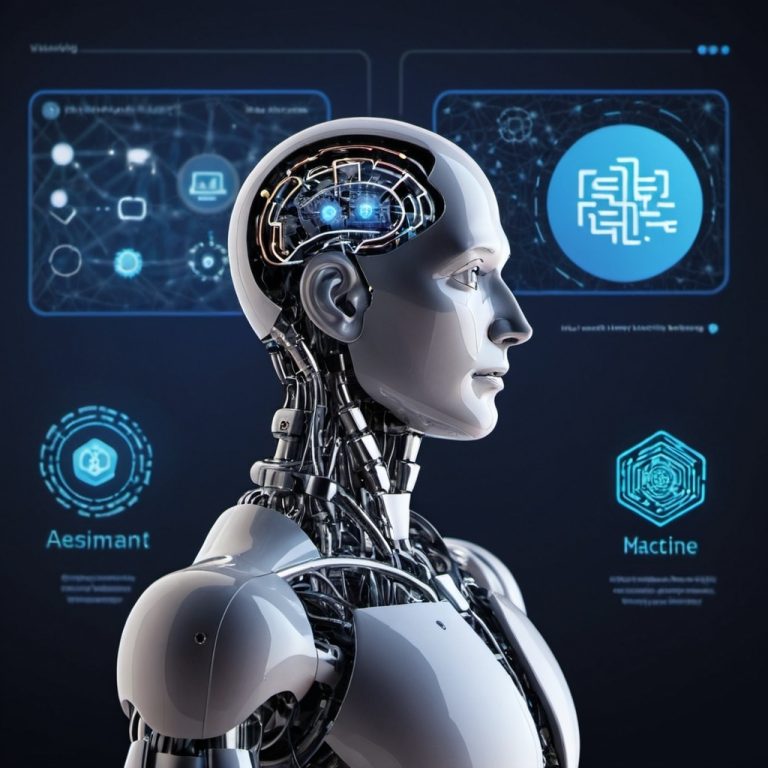LinkedIn is an incredibly powerful platform for finding Virtual Assistant (VA) clients, as it is specifically designed for networking, building professional relationships, and showcasing expertise. Here’s how you can effectively use LinkedIn to attract and secure VA clients:
1. Optimize Your LinkedIn Profile
- Professional Headline: Craft a clear, compelling headline that immediately conveys your expertise as a Virtual Assistant. Instead of just saying “Virtual Assistant,” try something more specific, like “Experienced Virtual Assistant | Specializing in Administrative Support, Social Media, and Email Management.”
- Profile Picture: Use a professional and friendly photo of yourself. This helps build trust with potential clients.
- Summary Section: Write a concise yet impactful summary that highlights your skills, experience, and the types of services you offer. Use this section to tell your story—why you became a VA, your passion for helping businesses, and the results you’ve achieved for clients.
- Example: “I’m an experienced Virtual Assistant helping small business owners streamline their operations and grow their brands. With over X years of experience providing administrative support, social media management, and customer service, I enable entrepreneurs to focus on scaling their businesses.”
- Skills & Endorsements: List relevant skills (e.g., scheduling, project management, customer service, social media management, etc.). Encourage previous clients or colleagues to endorse you for those skills.
- Recommendations: Request recommendations from past clients or colleagues. Positive recommendations are powerful social proof of your skills and professionalism.
2. Build Your Network
- Connect with Potential Clients: Use LinkedIn’s search feature to find potential clients who might benefit from your VA services. Focus on business owners, entrepreneurs, small business founders, and executives who may need remote administrative help.
- Personalize your connection requests with a short note explaining how you can help them. Example: “Hi [Name], I noticed you’re a small business owner, and I’d love to connect. I specialize in providing virtual assistant services that help entrepreneurs like you save time and grow their businesses. Let’s connect!”
- Join LinkedIn Groups: There are many LinkedIn groups dedicated to small business owners, entrepreneurs, and remote work. Join these groups and participate in discussions, offering helpful insights or sharing your services when relevant.
- Engage with Existing Connections: Regularly engage with your connections by liking, commenting on, and sharing their posts. This keeps you on their radar and helps build relationships organically.
3. Create and Share Valuable Content
- Share Your Expertise: Post regular updates on your LinkedIn profile about topics that are relevant to your niche and show off your expertise as a Virtual Assistant. This could be tips, success stories, or industry trends that demonstrate the value of hiring a VA.
- Example post: “5 Time-Saving Tips for Busy Entrepreneurs: As a Virtual Assistant, I help clients save time by automating their processes and managing their schedules. Here are a few simple ways to free up your day…”
- Write Articles: If you enjoy writing, LinkedIn’s publishing platform allows you to write and share long-form content. You can write articles that give tips on time management, outsourcing tasks, or how a VA can help with different aspects of business.
- Use Hashtags: Include relevant hashtags like #VirtualAssistant, #RemoteWork, #SmallBusiness, or #Entrepreneur. This will make your posts more discoverable to users outside your network.
- Post Client Success Stories: If appropriate, share stories about how your services helped clients improve efficiency, save time, or achieve their business goals. Just be sure to get the client’s permission first.
4. Utilize LinkedIn’s Advanced Search
- LinkedIn has an Advanced Search feature that allows you to search for potential clients by job title, company, location, industry, and more. Use this to identify business owners, executives, and other decision-makers who might need a Virtual Assistant.
- Narrow Down Search Criteria: Start with specific titles like “CEO,” “Founder,” “Owner,” or “Entrepreneur.” You can also search for businesses that typically hire VAs, such as marketing agencies or small businesses.
- Reach Out: Once you’ve identified prospects, reach out with a tailored message. Remember to be clear about how your services will help them and their business.
5. Leverage LinkedIn’s Job Postings
- Many businesses post job openings for remote administrative support, customer service, or other VA-related roles on LinkedIn. Even if the posting is for a full-time employee, it’s worth reaching out and offering your services as a VA.
- Apply to Relevant Jobs: Some businesses may be open to hiring a virtual assistant on a contract basis rather than a full-time employee. Tailor your application to highlight your flexibility, cost-effectiveness, and the specific skills that meet their needs.
- Reach Out to Hiring Managers: If you see a job posting that seems like a good fit for your skills but you’re unsure if it’s for a VA position, you can message the hiring manager or recruiter to inquire about flexible or remote work options.
6. Send Direct Outreach Messages
- Craft Personalized Messages: When reaching out to potential clients, avoid generic sales pitches. Personalize your messages based on their business, needs, or posts they’ve made. Explain specifically how you can help their business grow.
- Example: “Hi [Name], I saw your recent post about expanding your social media efforts and I wanted to offer my services as a Virtual Assistant. I specialize in social media management, and I could help you schedule posts, engage with your audience, and track performance to drive more engagement. Would you be open to a quick chat?”
- Offer Value First: Instead of immediately asking for work, consider offering something of value—such as a free consultation, an eBook, or a helpful resource related to their business.
- Example: “Hi [Name], I noticed your business is growing and might need some help managing day-to-day tasks. I’d be happy to offer a free 30-minute consultation to discuss how I can help streamline your operations. Let me know if you’d be interested!”
7. Showcase Your Services in the “Featured” Section
- Use LinkedIn’s Featured section to showcase your work, client testimonials, or case studies. If you’ve written articles, created digital products, or received notable client feedback, add them to this section to increase your credibility and visibility.
- You can also add links to your personal website, blog, or portfolio, which will allow potential clients to see examples of your work.
8. Collaborate with Influencers or Other VAs
- Partnerships: Partnering with other freelancers, business coaches, or industry influencers on LinkedIn can help expand your reach. They might have clients who are looking for VAs, or you can collaborate on posts and webinars to promote your services.
- Referral Programs: Consider establishing a referral program where other VAs or business owners send potential clients your way in exchange for a commission or other incentives.
9. Use LinkedIn Ads (Optional)
- If you have the budget, you can run LinkedIn ads targeting business owners or decision-makers who may be interested in your VA services. LinkedIn’s advertising platform allows you to target people based on their job title, industry, and company size.
- This can help you reach more potential clients, but make sure to refine your audience to avoid wasting money on irrelevant leads.
10. Follow Up Consistently
- After you’ve made initial contact, follow up regularly but without being pushy. If a potential client didn’t respond to your first message, give them some time, then send a polite follow-up message to check in.
- You can offer additional value, such as a helpful tip or resource related to their business, to maintain engagement.