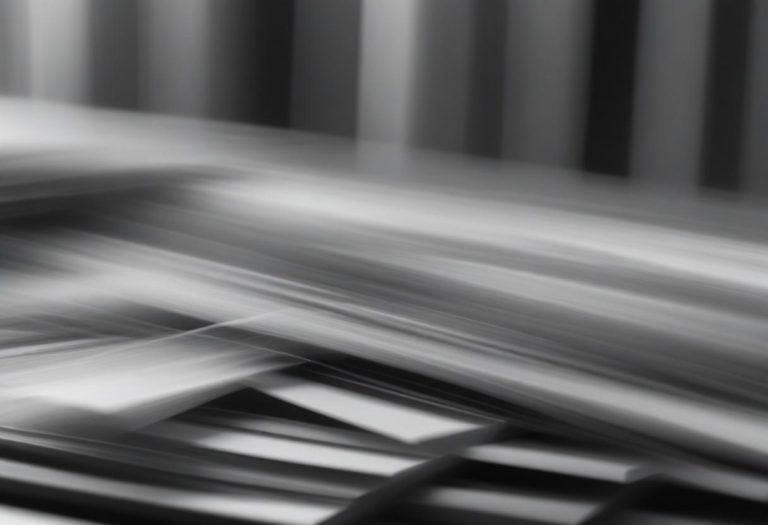As a virtual assistant (VA), staying organized and managing multiple tasks effectively is key to providing exceptional support. Project management tools can streamline your workflow, enhance communication, and ensure that tasks are completed on time. Here’s a guide on how to leverage these tools to maximize your efficiency and effectiveness in your role.
1. Choose the Right Tool
There are numerous project management tools available, each offering unique features. Some popular options include:
- Asana: Ideal for task management and collaboration.
- Trello: Great for visualizing tasks using boards and cards.
- Monday.com: Offers customizable workflows and detailed reporting.
- Basecamp: Combines project management with team communication.
Evaluate your needs and those of your clients to select a tool that best suits your workflow and project requirements.
2. Set Up Projects and Tasks
Once you’ve chosen a tool, start by setting up projects and tasks. Create a project for each client or major task and break it down into smaller, manageable tasks. Assign due dates, priorities, and labels to ensure clarity. For example, in Asana, you can create projects and then add tasks with subtasks to track every step of a process.
3. Organize Tasks with Categories and Labels
Most project management tools allow you to categorize tasks or use labels for better organization. Use categories to group related tasks and labels to mark the status or type of work. This helps in tracking progress and ensures that nothing is overlooked.
4. Assign Tasks and Set Deadlines
If you’re collaborating with others, assign tasks to the appropriate team members and set realistic deadlines. For solo VAs, setting deadlines for your tasks helps keep you accountable and ensures timely completion of projects.
5. Utilize Communication Features
Effective communication is crucial when managing projects. Many tools offer built-in messaging, comments, or discussion boards. Use these features to communicate with clients or team members, share updates, and ask for feedback. This keeps all project-related communication centralized and easily accessible.
6. Track Progress and Update Status
Regularly update the status of tasks to reflect their progress. Most project management tools provide visual indicators, such as progress bars or Kanban boards, to help you and your clients see how tasks are advancing. Keeping tasks updated helps in managing expectations and making informed decisions.
7. Leverage Integrations
Many project management tools integrate with other applications such as calendar apps, file storage services, and time tracking tools. Take advantage of these integrations to streamline your workflow. For instance, integrating with Google Calendar can help you schedule and track deadlines more efficiently.
8. Generate and Review Reports
Project management tools often come with reporting features that allow you to generate progress reports, time logs, and performance metrics. Regularly review these reports to assess your productivity, identify bottlenecks, and make necessary adjustments to your workflow.
9. Automate Repetitive Tasks
Look for automation features within your project management tool. Automation can help you save time by setting up rules for recurring tasks, notifications, and updates. For example, you can automate task reminders or status updates to ensure that you and your clients stay on track.
10. Provide Regular Updates to Clients
Keep your clients informed about the progress of their projects by using the reporting and communication features of your project management tool. Regular updates build trust and ensure that clients are aware of any issues or changes in the project timeline.
11. Stay Organized with Templates
Create and use templates for recurring projects or tasks. Templates can save time and ensure consistency across similar projects. Most project management tools offer customizable templates that you can adapt to fit your needs.
12. Review and Adjust Workflows
Periodically review your use of the project management tool to ensure it continues to meet your needs. Assess what’s working well and what could be improved. Adjust your workflows, task categories, or communication methods based on this feedback.
By effectively using project management tools, virtual assistants can enhance their productivity, improve organization, and provide better service to their clients. Embracing these tools not only simplifies task management but also helps you maintain a professional edge in a competitive virtual workspace.