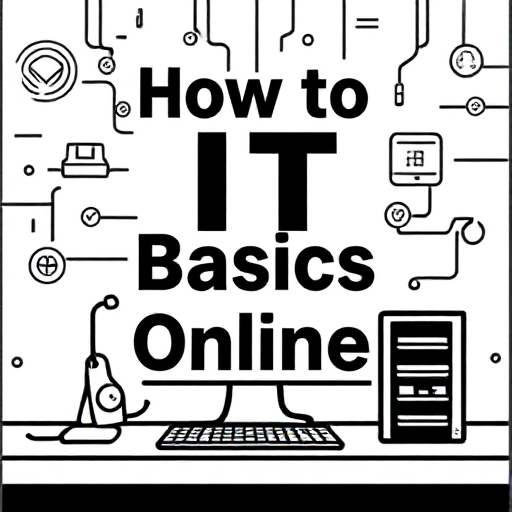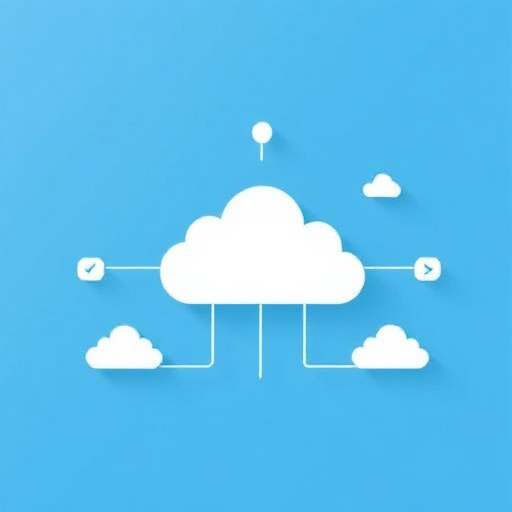
Data is growing at an exponential rate. From personal photos and videos to business files and applications, we are generating and storing more data than ever before. One of the most efficient ways to manage and protect this data is through cloud storage. But what exactly is cloud storage, and why should you consider using it?
What Is Cloud Storage?
Cloud storage refers to the practice of storing data on remote servers that are accessible via the internet. Instead of keeping your files on a local device like your computer’s hard drive or an external storage device, cloud storage allows you to store your data on a server owned and operated by a cloud service provider. These providers maintain, manage, and secure the servers, ensuring your data is accessible whenever you need it.
Cloud storage works through a system known as cloud computing. Essentially, this means your files are stored on a network of remote servers rather than on a single device, offering scalability and flexibility. This remote server is typically housed in a data center, often located far away from your location, which makes it easily accessible no matter where you are, as long as you have an internet connection.
Some popular cloud storage services include:
- Google Drive
- Dropbox
- Apple iCloud
- Microsoft OneDrive
- Amazon Drive
Key Features of Cloud Storage
- Accessibility: As long as you have an internet connection, you can access your files from any device—be it a computer, tablet, or smartphone—anywhere in the world.
- Scalability: Cloud storage offers flexible storage capacity. You can start with a small amount of space and expand it as your needs grow, without the hassle of purchasing physical storage hardware.
- Collaboration: Many cloud storage services offer collaborative features. This allows multiple people to work on the same document in real time, share files, and leave comments or notes for each other.
- Security: Cloud providers typically use advanced encryption and multi-factor authentication (MFA) to protect your data. This offers enhanced security compared to local storage methods.
- Backup and Recovery: Cloud storage automatically backs up your data, making it easier to recover files in the event of accidental deletion, hardware failure, or other data loss scenarios.
Why You Should Use Cloud Storage
Now that we have a basic understanding of what cloud storage is, let’s explore why you should seriously consider using it.
1. Convenience and Accessibility
The biggest advantage of cloud storage is its convenience. Storing data in the cloud allows you to access your files from any location, at any time, using a variety of devices. Whether you’re at home, at work, or on vacation, your data is just a click away.
This accessibility is particularly useful for professionals who need to access work files from multiple locations. Imagine being able to work from your laptop at the office, your tablet during your commute, or your phone while traveling abroad. The ability to seamlessly access data across devices and locations improves workflow and productivity.
2. Cost Efficiency
One of the main benefits of cloud storage is its affordability. For businesses, storing data on physical servers requires costly hardware, maintenance, and infrastructure. By moving to the cloud, businesses can save on these upfront costs and pay only for the storage they use. Many cloud providers offer free plans with limited storage space, which is perfect for individuals or small businesses that don’t need massive storage.
Additionally, most cloud storage services offer tiered pricing, so you only pay for the amount of storage you actually need. This scalability allows you to start with minimal storage and upgrade as your needs increase.
3. Enhanced Security
While data security is a concern for any form of digital storage, cloud storage typically offers higher levels of security than local storage options. Cloud storage providers use encryption, both in transit and at rest, to ensure that your data is protected from unauthorized access. Encryption ensures that even if someone intercepts your data, it will be unreadable without the proper decryption key.
Many providers also implement multi-factor authentication (MFA), which adds an extra layer of protection to your accounts by requiring additional verification steps before you can access your data. This is especially important if you’re storing sensitive information.
4. Automatic Backup and Syncing
Cloud storage provides an automatic backup and syncing feature, which means that your files are continuously updated and backed up. This helps to eliminate the risk of data loss due to hardware failure, theft, or accidental deletion.
For example, if you accidentally delete a file from your computer, it can still be recovered from the cloud. Similarly, if your device is damaged or lost, all your important files will remain intact and easily accessible from another device.
5. Sharing and Collaboration
Cloud storage services typically include features that make it easy to share files and collaborate with others. Instead of emailing large attachments or sending files via USB drives, you can share a link to a file stored in the cloud. This link can be set to give view-only or editing permissions, allowing you to control who can access and modify your files.
For teams, the cloud makes collaboration more efficient by enabling multiple users to access, edit, and comment on documents in real time. This feature is particularly useful for projects that require input from various people or departments.
6. Disaster Recovery
Data loss is a real threat, and it can happen due to various reasons: hardware failure, natural disasters, cyberattacks, or even human error. With cloud storage, you can safeguard your data by automatically backing it up and storing it in multiple data centers around the world. This redundancy means that even if one server goes down, your data remains safe and accessible.
Cloud providers often have disaster recovery plans in place to ensure that data can be quickly restored, minimizing downtime and the impact of any potential loss.
7. Environmental Impact
Cloud storage also contributes to a more sustainable environment. By using data centers with energy-efficient systems, cloud providers can optimize the use of resources and reduce the carbon footprint associated with storing data. Instead of each user or company managing their own server, the cloud consolidates resources in a centralized location, resulting in less energy consumption and waste.
Things to Consider Before Using Cloud Storage
While cloud storage offers numerous benefits, it’s essential to consider a few factors before making the switch:
- Internet Connectivity: Cloud storage depends on a stable internet connection. If your internet access is unreliable, you might face difficulty accessing your files when you need them.
- Privacy Concerns: While cloud providers take great care to protect your data, you should carefully read their privacy policies to understand what kind of access they have to your information.
- Cost: While cloud storage can be cost-effective, over time, you may need to upgrade your storage plan as your data grows, which could lead to ongoing subscription costs.
In summary, cloud storage is a convenient, secure, and cost-effective way to store and manage your data. Whether you’re an individual looking to keep your photos safe, a business storing sensitive documents, or a team collaborating on projects, cloud storage offers numerous advantages that make it an essential tool in the digital age.
By offering features like easy accessibility, scalability, security, and automatic backups, cloud storage provides a practical solution to the growing data demands of today’s world. If you haven’t already adopted cloud storage, it’s time to consider making the switch for improved data management, collaboration, and security.